Meaning of Icons and Symbols on Telegram? [Telegram Symbol] Updated

What Do Icons and Symbols Mean on Telegram?
Telegram was invented for the first time on 14 August 2013 in iOS and in Android on 20 October 2013. It’s a messaging app that is fast, simple & free. Telegram is specially used for messaging someone, a group of people or just viewing a channel.
Where can we get the Telegram app? Telegram symbol
Telegram Symbol: You can download the Telegram app from the Google Play Store or the Apple Store. You can use this app on iOS, Android, and Telegram Web on your computer.
The Telegram logo has a light-blue circle with a white paper airplane symbol in the middle. You can also use Telegram Web on your computer.
What does the Telegram Logo look like? Symbols, Meaning, Icons
Meanings of Icons and Symbols on Telegram: Telegram app Symbol refers to the process of identifying and producing unique symbols for usage as icons in Telegram accounts or groups.

Icons
Square box with pencil: This Icon will let you start a new contact, new group chat or new channel.
Search: It will help you to search for groups and channels that you have created on this app.
Three bars: Three bars on the top-left corner help you to open up more available options for the telegram.
Crossed-out Speaker: Crossed-out speaker symbol on Telegram means that the chat, group, or channel has been muted.
Blue checkmark: If a blue checkmark appears with their name, this means it is the official group chat or channel that has been verified.
Pin: Pinned conversation will appear with a pin symbol next to it.
Archive Text: Archived conversations will show up inside the Archive Chats section in the Telegram app.
Private Chat Icons
Tick Mark Icon: New chat, when you send a message with a single tick the message has been sent but has not been read by the recipient. After that, the single tick turns into a tick when the message has been read.
Three-Dot: Three dot icons will appear on the top right next to call options, which will open more options, that further allow for video calls, search, set wallpaper, clear chat history and delete chat on Instagram.
Microphones/Camera Icon: Tapping on the camera icon near the message bar, will change into the microphone icon. If you hold the icon will allow you to send either a voice message or a video message, depending on the icon that is being displayed.
Paper Clip: Left on the voice/ video message when you see a paper clip icon, Tapping it will allow you to attach files. Choosing photos from the gallery, different file types, your location, and contacts.
Emoji: Left of the message bar, you will see the emoji icon. Tapping on it will open the option where you can click on Telegram emojis, gifs, and stickers.
Clock Emoji: Taping on the clock emoji icons you will see the recent one that you have used.
Plus Stickers: To download telegram stickers to your chat you can press the icon inside the stickers.
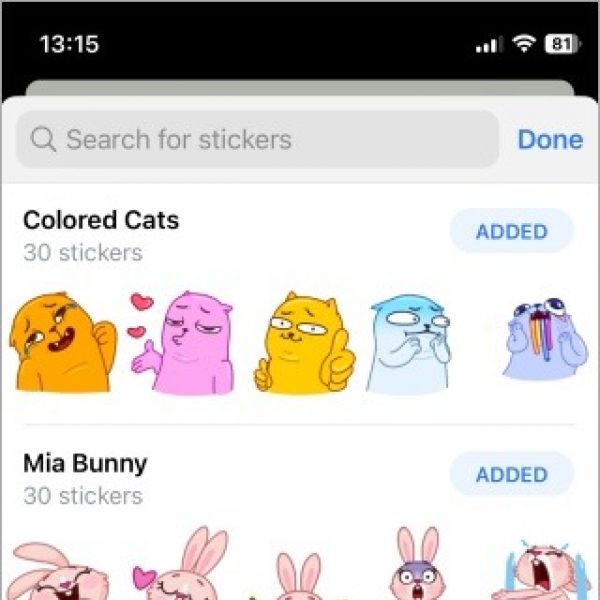
Keyboard: Pressing on the keyboard icon, will revert back to being a keyboard, and where you came back to where you started.
Group Chat Icons [Telegram Symbol]
After you open a group chat after joining a chat or link have you been searched for the telegram group chat from the search menu? Where you can see the total members and online members. We can also see the time of messages and also we can see who joined the group after you.
Night Mode Icons on Telegram [Telegram Symbol]
After you click on the three bars in the top-left corner to open up more available options, you will see a crescent moon icon. Tapping on that, it will toggle Telegram Dark Mode on and the icon will change to a Sun icon. If you tap the sun icon will change the interface to Light Mode.
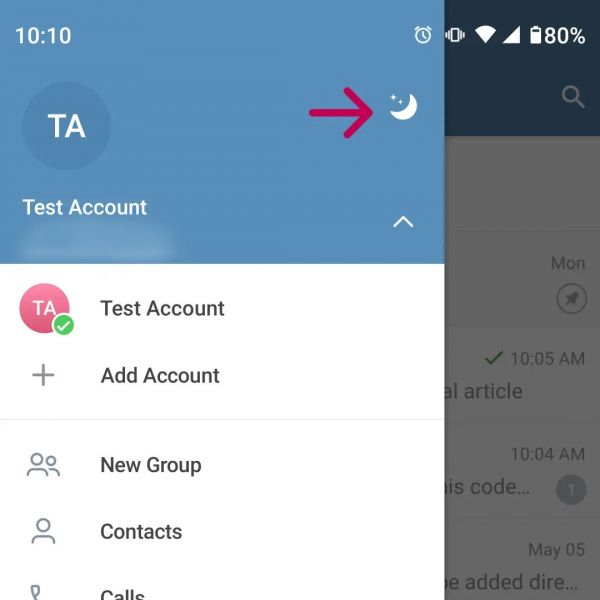
Channel Icons Telegram
Open-Eye: When you open the telegram channel you will see the open-eye- symbols, which means people have viewed the content and the number beside it tells you how many people have viewed it so far.
Right Arrow: If you click on the right arrow you still see all the comments that you have made in the post.
Pin(Three Bars): If you see a pin icon on the channel icon, it means there is a pinned message in the channel. Clicking on the pin will show an older pinned message.
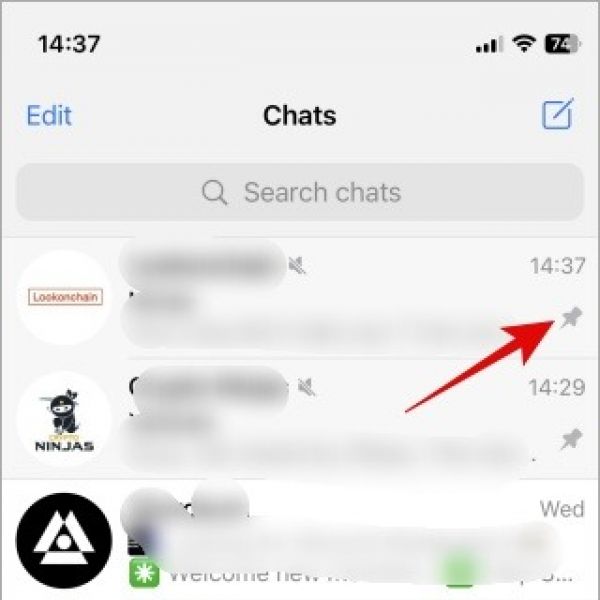
Hello, I am Sofiya Rajbanshi from Jhapa. I have been writing contents for 3 years. I want to give out all possible news related to my beautiful country Nepal.






