Date Converter | Easy 5 Apps to change the dates from BS to AD

Apps to change the dates from BS to AD: Nowadays, Date remembering is a big difficulty for most people. The problem occurs when we try to convert Nepali dates to English dates. To sort out this problem, and to make it easy for people, we will find out about converting Nepali dates to English dates through this article.
To convert the dates, we will use some of the methods and tools, which can be used on both PC and Mobile as well. Some of the methods for converting the dates into English and Nepali are explained below with points that can be easily understandable.
1. Hamro Patro (For PC and Mobile)
Hamro Patro is a free premium calendar app that can be used in Mobiles, Laptops, and Computers. This app “Hamro Patro” has been downloaded more than ten million times, as of 2024.
This app also provides news, astrology, podcasts, horoscopes, foreign exchange rates, and Nepali FM radio stations.

Instructions to use Hamro Patro?
- Open/download the Hamro Patro website on a computer or a mobile.
- Click on the Date Changer and Converter.
- Click between the Convert to Nepali (B.S) or Convert to English (A.D) option.
- Enter the date you want to change, and click on Convert.
- After clicking on the Convert button, you will get the converted date.
2. Nepali Date Converter App (For Mobile)
Another Date Changer app that makes it easy for most people to convert the date is “Nepali Date Converter”. Furthermore, it is one of the most downloaded Nepali Converter Date apps in Playstore with a download of 500k+, having ratings of 4.4 Star.

To download the app on mobile, you have to go to the Play store and search “Nepali Date Converter”, and download the app by clicking on it.
Open the app after the download is completed, and choose between BS to AD or AD to BS. Enter the date and click on the convert button. Then, your converted date will appear in red text below the converted button you clicked.
3. Bolpatra Date Converter (For PC and Mobile)
Apps to change the dates from BS to AD: The next method that can be used to convert the desired date into English and Nepali is the “Bolpatra Date Converter”. To use this app for conversion, open the website on your device, then insert the date you need to change between the options: Nepali to English or English to Nepali.
After that, click on the Convert to Nepali or to English button, your converted date will be shown in the box below.

4. Rajan’s Nepal’s Date Converter (For PC and Mobile)

5. Ashesh Nepali Date Converter (PC and Mobile)
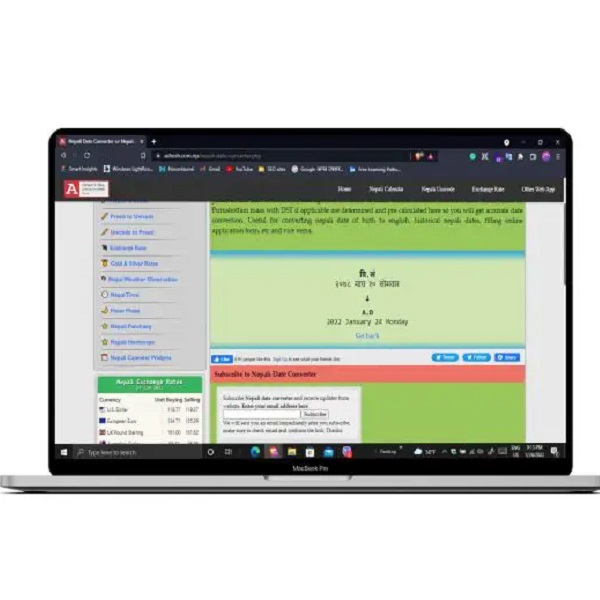
Tech: Five Best Dumbbell Workout Apps For Faster Muscles Growth
Hi, I’m Sandika Rijal, and I have been working as a Content Creator for the last 2 years. I will be writing about my beautiful country Nepal, and its famous places, and people. Hope you will enjoy reading my articles!






